preschool programmer Offline course

Preschool programmer offline course
Description:
Tynker visual assistant
Tynker is a world-renowned learning platform for developing coding skills to get kids interested in technology. Your child will be introduced to the basic concepts of programming: sequences, repetition and conditionals in a fun play environment. Lessons are interactive and include exercises, quizzes, story-driven puzzles, and hands-on activities to create functional apps, games, stories, and animations.
Features of the Tynker Visual Assistant module and the benefits of studying at Code Checker Lab school
Tynker visual coding course for kids at Code Checker Lab consists of 8 lessons taught by our creative tutors - mentors who practice in the field of IT technologies. Children are introduced to the main ideas of "adult" programming in a simple and accessible way, by dragging different "visual" blocks (drag-and-drop mechanics). They easily master the skills of working with codes to create programs, learn to set goals and achieve them
Google Blockly! The apotheosis of visual programming
Blockly is a library for creating a visual programming environment that can be embedded in any web application. Blockly includes a graphical editor that allows you to create programs from blocks, as well as code generators to prepare for program execution in a web application environment.
Increasingly, a visual language is being used with the Google Blockly web interface to teach children the basics of coding. With it, children aged 6-7 years will be able to create their own programs without having to enter characters or text and without having to read instructions. Code and function development in Blockly is done through pre-built blocks reminiscent of Lego constructor elements.
The course consists of 2 modules.
info
Age:
7-10 years

Junge Programmierer*Innen Online Kurs
€129
Difficulty:
beginningeng
Format:
Project work individually and in the group
in online format
Number of Children:
from 3 to 8
Costs:
€110.00/monthly



Who is this course for?
The course teaches you how to use computers and the Internet correctly and safely.
The students of the course get to know programs for working with texts, images, tables and infographics.
The course lays the knowledge base for anyone interested in computers and programming.
learning process
training program
The program includes: theory, practice and problem solving. We regularly collect feedback and continuously improve our program
Personal AccessEach student has access to a personal account to track the progress of the education
homework
After each lesson, the student is given homework to review the topic and consolidate knowledge.
What the student will learn in the course

Tynker
Childrens language programming, similar to Lego

Google Blockly
Visual Environment Programming to create 3D games

Lessons offline
professionals on site
course program
1 module:Tynker visual assistant
SCRATCH JUNIOR or ScratchJr is a visual programming environment designed for children in elementary school classes. On the Scratch Junior platform, children learn to program and create full-fledged projects. With the help of an adapted environment, the child learns to animate pictures and create interactive stories and games, even without reading and writing skills.
The application has a convenient and intuitive interface, so the guys can easily cope with its development. The Scratch Junior environment uses a block code - the program is assembled from bright "bricks" resembling a multi-colored Lego constructor. They are easy to pull and connect together. The command blocks are marked with pictures here so that kids can easily understand their meaning.
study plan
-
Basic principles of work on the platform. backgrounds and sprites;
-
Sound. resizing;
-
Work at speed. programming the appearance and disappearance of sprites;
-
Creating a caricature.
-
Mastering the interface and basic functions of ScratchJr:
-
Basic principles of work on the platform. backgrounds and sprites;
-
Sound. resizing;
-
Work at speed. programming the appearance and disappearance of sprites;
-
Creating a caricature.
2 Module: Google Blockly! The apotheosis of visual programming
The programming course at Code Checker Lab School will allow your child to understand the principles of working in this visual editor and step-by-step to dive into the functions of compiling logical compositions and web applications.
Learning plan:
-
Familiarity with the basics of computer science;
-
pose and solve logical problems;
-
creating algorithms with specific commands;
-
Output of the finished program in traditional programming languages (including JavaScript, Dart, Python, PHP and Lua);
-
Development of interactive games and stories.