Young programmers online course

Young programmers online course
Description:
Scratch Junior Visual Environment
Programming and creating games. The Scratch Junior - Coding for Kids Ages 5-8 course introduces preschoolers and elementary school students to the basics of visual coding. Scratch Junior's language is easy to understand: the commands it contains are indicated by blocks resembling the Lego constructor. By connecting the "bricks" together, children create a program. They get to know terms such as loop, condition, message passing and many others.
In the classroom, children learn how to create their own games and cartoons: choose locations, program character actions, add animation and other "chips".
The course consists of 1 module.
Kodu Game Lab Visual Environment
3D Game CreationThe Kodu Game Lab 3D Game Creation course for kids ages 5-8 teaches you how to create three-dimensional universes, program character actions, and build entire stories between characters.
The Kodu Game Lab Training is an introduction to the basics of algorithmization and programming for preschoolers. The course is designed so that children get acquainted with the logic of creating a script and at the same time create their own projects: for example, the game “Billiards” or a map in the tower defense genre.
The course consists of 2 modules.



Who is this course for?
The course teaches you how to use computers and the Internet correctly and safely.
The students of the course get to know programs for working with texts, images, tables and infographics.
The course lays the knowledge base for anyone interested in computers and programming.
learning process
training program
The program includes: theory, practice and problem solving. We regularly collect feedback and continuously improve our program
Personal Access
Each student has access to a personal account to track the progress of the education
homework
After each lesson, the student is given homework to review the topic and consolidate knowledge.
What the student will learn in the course

Scratch Jr
Childrens language programming, similar to Lego

Kodu GameLab
Visual Environment Programming to create 3D games

zoom
Professional video conferencing service
course program
1 module: pCRATCH JUNIOR or ScratchJr
SCRATCH JUNIOR or ScratchJr is a visual programming environment designed for children in elementary school classes. On the Scratch Junior platform, children learn to program and create full-fledged projects. With the help of an adapted environment, the child learns to animate pictures and create interactive stories and games, even without reading and writing skills.
The application has a convenient and intuitive interface, so the guys can easily cope with its development. The Scratch Junior environment uses a block code - the program is assembled from bright "bricks" resembling a multi-colored Lego constructor. They are easy to pull and connect together. The command blocks are marked with pictures here so that kids can easily understand their meaning.
Mastering the interface and basic functions of ScratchJr:
study plan
-
Basic principles of work on the platform. backgrounds and sprites;
-
Sound. resizing;
-
Work at speed. programming the appearance and disappearance of sprites;
-
Creating a caricature.
-
Mastering the interface and basic functions of ScratchJr:
2 Module: Kodu Game Lab
Kodu Game Lab is an interactive environment that helps kids to easily create 3D games with visual code. You can start creating projects on Game Lab Code even without programming language knowledge. A unique platform created by Microsoft Corporation. In the children's development environment of the "software giant", a child can create their own game world and fill it as they wish.
In the core module, children will learn concepts such as algorithms and logical operations, understand programming logic, and acquire development skills using visual blocks on the Kodu platform. After completing the course, young programmers will be able to create characters and landscapes as well as multi-level games.
Learning plan:
-
Creation of the playing field;
-
development of the kodu character;
-
character development of the second plan;
-
Advanced properties of game objects;
-
creating the trajectory of the heroes across the field;
-
rating;
-
timer setting;
-
conditions under which the game ends;
-
multithreaded code using pages;
-
multi-level game projects;
-
Parent (parent) and related child (child) objects;
-
shooter development.
3 Module: Kodu Game Lab
In the third module, the boys will continue to learn about the fantastic world of the Kodu Game Lab platform. Although this part focuses on learning how to program and create games, during the training children are immersed in many things that broaden their horizons. Mastering development skills, boys learn the rules of the road (SDA), fun facts about construction, sports and the gaming industry.
The child consolidates the knowledge acquired in the basic course and uses it to create game projects on various topics and in different genres.
Learning Plan:
-
object and plant construction;
-
Development of the game "Billiards";
-
BOSS - the main monster of the level;
-
development of puzzle games (Soko-Ban);
-
survival mode;
-
traffic rules;
-
teleportation;
-
game project "Raubsee";
-
game project "sports relay race";
-
rugby simulator;
-
game project in the tower defense genre;
-
A game with many levels.